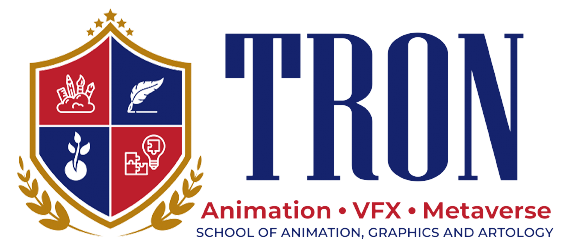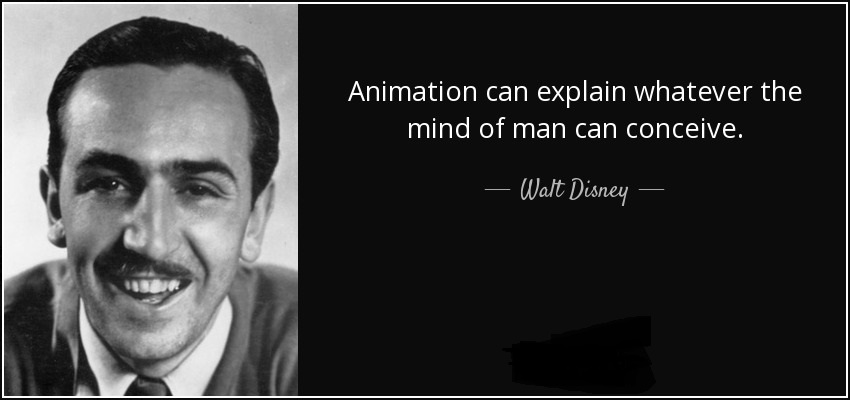Which 3D design software is best for you? Let’s see who wins the animation tools war, Maya vs 3ds Max.
Maya and 3ds Max are standard 3D animation softwares in almost all professional studios and companies across various industries.
Interestingly, both these software are owned by the same company, Autodesk. Maya, however, was acquired by Autodesk in 2005.
If you look from the surface, Maya and 3ds Max are equally strong in terms of creating animation and design. Looking at the output, one cannot directly distinguish the software used.
However, the major difference of Maya vs 3ds Max lies in the ease of using software for different animation processes. Once you understand how different processes are conducted in both these software, you will be able to make a fair decision on which one to choose for your project or your future career.
So, let’s dive into the details of Maya vs 3ds Max for different processes of creating 3D designs.
Comparison Between Maya vs 3ds Max
What is Maya software?
Maya is an 3D animation tool for 3D modelling, animation, visual effects, and rendering. It is used heavily in the gaming industry, studios producing 3D animation movies, real estate, automobiles etc.
What is 3ds Max?
3ds Max is formerly 3D Studio and 3D Studio Max, is a professional 3D computer graphics program for making 3D animations, models, games and images. 3ds Max finds application in television commercial studios, video game development, and architectural visualization studios, as well as for movie effects and pre-visualization.
Specifications of Maya vs 3ds Max
3ds Max: Regarding device specifications required by both software, 3ds Max is disadvantaged because it can only run on Windows and not on Apple Mac and Linux. It requires 4GB of RAM and at least 9GB of free hard disk space.
Maya: On the other hand, Maya is compatible with Windows, Mac and Linux. It requires 8 GB of RAM and 4GB of free disk space.
User Interface of Maya vs 3ds Max
Maya: Many beginners find Maya more complex due to the overwhelming interface and tons of technicalities that go into implementing various processes. Learning Maya takes more time and effort, but once you get comfortable, Maya will help you cover broader applications in animation.
Design:
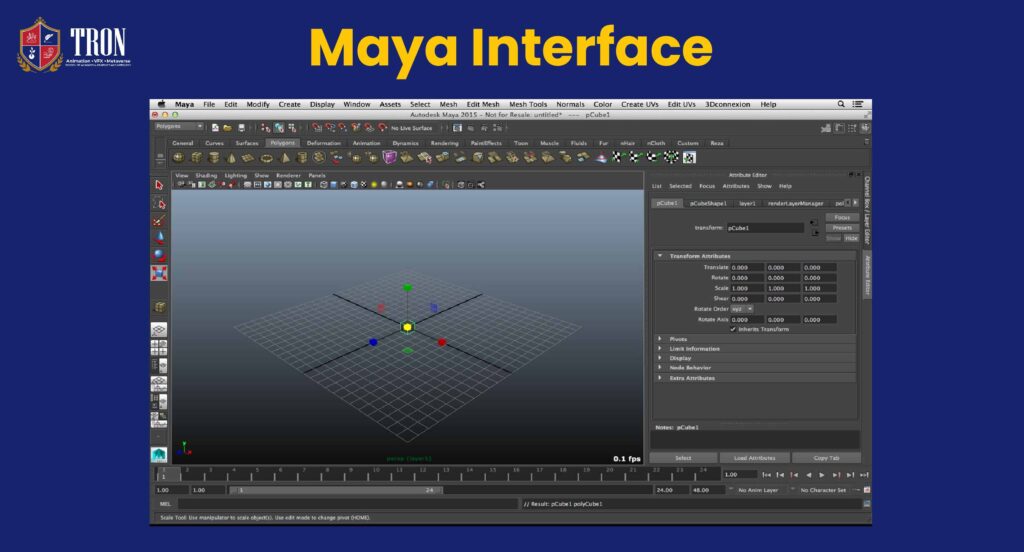
3ds Max: It is comparatively less complicated for first-time users. For beginners who want to learn 3D animation software for the first time, 3ds Max is comparatively easy because the basic lessons can be covered easily.
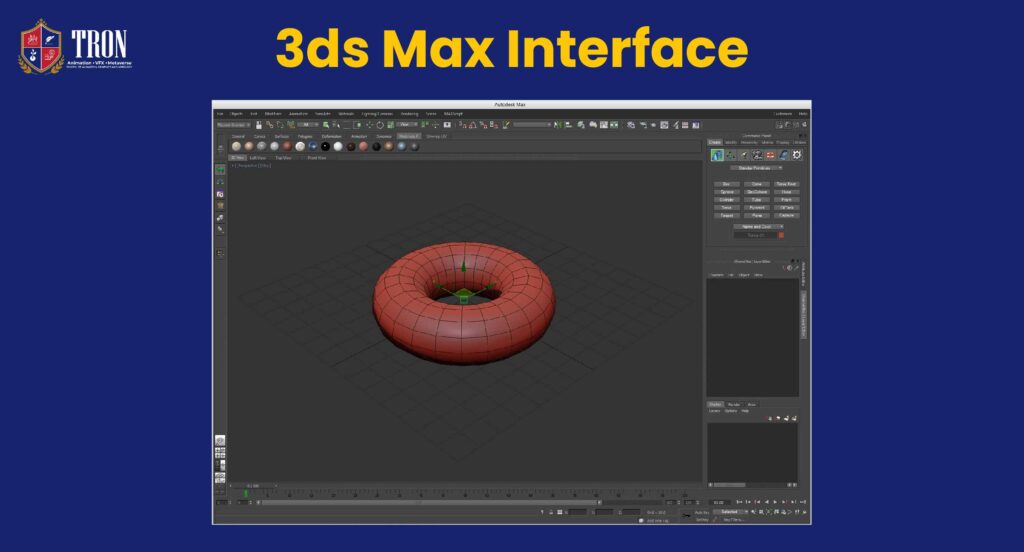
Modelling of Maya vs 3ds Max
You can do pretty much the same thing in both. Both have great tools to do modelling, and the way you work with them and stack them makes the workflow really nice and simpler.
3ds Max: 3ds Max is preferred for modelling because it is much easier to model, especially when it comes to non-organic hard surface modelling. Due to this reason, 3ds Max is widely used in the art business, product designing, engineering construction, manufacturing and game design.
Maya: It is considered less user-friendly when it comes to modelling, as some tools are a bit complicated. But for organic modelling, such as character modelling, Maya offers more flexibility and accuracy.
Animation of Maya vs 3ds Max
3ds Max: As a beginner, you can definitely animate on 3ds Max. As your experience increases, you will feel that Maya has a better setup to create amazing animations.
Maya: It is more commonly used for animation-heavy projects because it has a better tool for keyframing and curves. Further, the workflow of Maya is a bit easier, which is why it’s the industry standard for films and TV.
In Maya, you also get greater flexibility and opportunity for customizing with MEL (Maya Embedded Language) and Python programming languages.
Material and texturing of Maya vs 3ds Max
3ds Max: It has an easier and simpler material setup using the material editor. There are two material editors –
- Slate Mode: Slate material editor uses nodes giving you more freedom with your material settings.
- Compact Mode: This is simpler and more convenient when you just want to apply already-designed materials that don’t need to be fine-tuned much.
3ds Max is great for architectural visualization or product design because there are good presets to work with.
Maya: It uses the hyper shade, and it’s pretty different from the material editor of 3ds max. Maya is a little more technical in some cases. It does have some presets but is not as easy to set up as 3ds max.
Rigging of Maya vs 3ds Max
3ds Max: It is limited when it comes to the process of rigging, you can create nice rigs, but they don’t have much flexibility for customization as in Maya.
Maya: Many people find it difficult to rig in Maya because it is a little more technical, and it requires you to have knowledge of MEL(Maya Embedded Language) to create really complex rigs. But once you know the technicalities, you can make some amazing rigs in maya and make them really versatile.
Rendering of Maya vs 3ds Max
Rendering allows you to export your project into an image sequence to be compiled into a video file in another application. When it comes to rendering, both Maya and 3ds Max can provide great results.
The below table will help you to make the perfect decision among Maya vs 3ds Max.
Specifications | Maya | 3ds Max |
CPU | (i) Windows: 64-bit Intel or AMD Multi-core processor (ii) Apple Mac: M Series chip – Rosetta 2 (iii) Linux | (i) Windows: 64-bit Intel or AMD Multi-core processor |
RAM | 8GB of RAM (16-bit recommended) | 4GB of RAM (8 GB Recommended) |
Disk Space | At least 4GB of free disk space | At least 9GB of free disk space |
Price | ₹14473 per month | ₹14473 per month |
User Interface | More complex for a beginner to understand | Easy to understand even for beginners. |
Modelling | Difficult to Model but gives good results for character modelling. | Easy process and more tools, especially for non-organic modelling. |
Animation | Highly used in animation due to flexibility and easy workflow | Weakersetup for animation than Maya |
Material and texturing | Highly technical and difficult to set up. | Easier and simpler with two materials editor modes – Slate and compact. |
Rigging | Technical but provides amazing results once comfortable with the set-up. | Lesser flexibility and accuracy in rigging than Maya. |
Applications | Architectural visualisation, game design, construction engineering, etc | Video games, Movies and shows in the entertainment and media industry, real estate, automobiles, etc. |
Which software is best for 3d animation?
In a nutshell, 3ds Max is used more for 3d design. So, If you want to get into architectural visualisation, game design, product design, construction engineering, etc., then 3ds max is the best one to learn.
On the other hand, there are many uses of animation. Many industries use animation, as animation has brought growth in the business in some or the other way. If you really like character animation and want to work in the film or TV industry or game animation, then Maya is the best fit.
Further, having knowledge of more software will give you an edge in the industry.
Prefer building a T-shaped skill set: Have a basic knowledge of a wide range of software and become exceptionally skilled in one or two software.
Before you choose which direction to focus on in 3D animation, it is best suggested to gain command of the basics of animation. Learning the principles of animation, lighting, anatomy, etc., sets up a strong foundation for further upskilling.
Tron Education provides short-term and long-term degrees/courses in 3D animation. Our courses are designed to make students discover their artistic instinct while also becoming job-ready in the field of animation.
Practice creating 3D animations in our advanced studios that are equipped with the latest tools and technologies used in the industry.
At TRON, you also learn industry-specific software from expert faculties, attend course-specific workshops and professional studio visits to gain a comprehensive understanding of the animation industry.
So, if you have a passion for 3D animation, don’t hesitate to pursue your dreams and make the most of this industry’s exciting opportunities with TRON.
Enroll now by visiting our website Tron Education or else call us at +91 95529 55281 or
+91 99750 30227